Interstellar
Well-Known Member
- Thread starter
- #1
Howdy all, there seems to be so much confusion regarding the online vehicle tracker and I figured a thread that new people could learn from would settle down some of the uncertainty and questions. Might be smart to sticky this too.
First off, what is the Ford Vehicle Tracker? It can found at the link HERE
To use it, you will need your VIN number and order code. Generally speaking, both of these come from your dealer. The order code pretty much has to come from your dealer, but the VIN can come from Ford chat assuming your order has been processed through Ford (and not just your dealer).
You should receive an email from Ford immediately saying your order has been confirmed. This is the date that will eventually show under "Order Confirmed"
Next Ford will assign a week you are scheduled for production. This date is likely to change and is meaningless until you are assigned a blend date and a window sticker is generated. You will receive a date under "Scheduled Week of" when your build is actually sent to the factory.
Obviously the next step is completing/assembling your build (which again actually begins on Blend Date not on the date under "Scheduled Week of"). This may take a few days or a few weeks, depending on your blend date's timing relative to your scheduled week, the complexity of your build, and any unforeseen delays.
When your vehicle is BUILT, you will see a date under "In Production".
Now begins the worst part of the process, waiting for the vehicle to ship. This may take hours or may take months (RIP all of us with early build dates). You can check with Ford chat for your vehicle's location in the meantime but this info is essentially meaningless. When your vehicle formally BEGINS SHIPPING TO DESTINATION (this might mean transfer to a rail yard, transfer to holding area to await pickup, or loaded straight on a truck to your dealer), you will see a date under "Built". This is an automated status update, and I have not seen any vehicles arriving without a date under "Built". Again, this is more of an admin status and your vehicle may or may have been physically moved from the plant at this point.
ETA MAY POPULATE IN THE BOTTOM OF YOUR TRACKER, AND ANY CHAT OR DEALER PROVIDED ETA'S CAN BE TAKEN AS "TRUE" ALTHOUGH STILL EXPECT DELAYS.
Next comes the date under "Shipped". This section has been updated as of 8/31. For all orders, this date seems to be fairly inaccurate or random when it appears. Note that many users are reporting missing dates under "shipped" even after taking delivery from dealership. Any date listed here should be taken with a grain of salt, although an updated status here does mean more "progress" has been made since the "Built" date.
Again, the tracker MAY OR MAY NOT update to include a date under "Shipped". This seems to be a process that requires an input from someone, so this date may never appear, even if your car has been delivered to its destination.
REGARDLESS OF DELIVERY TYPE: THIS DATE IS ESSENTIALLY MEANINGLESS; Some users have 0 days between "shipped" and arrival, while some users have "shipped" status for weeks before leaving Michigan.
Finally, your car needs dealer prep before you get the keys. A date seems to appear under "Final Preparation" as soon as dealer acknowledges receipt of car, but again, may remain blank even if your car is ready.
Notes:
TL;DR see picture below or simply shift the title of all statuses to the left to get your vehicle's correct status. The status displayed is always 1 phase behind what is really happening.
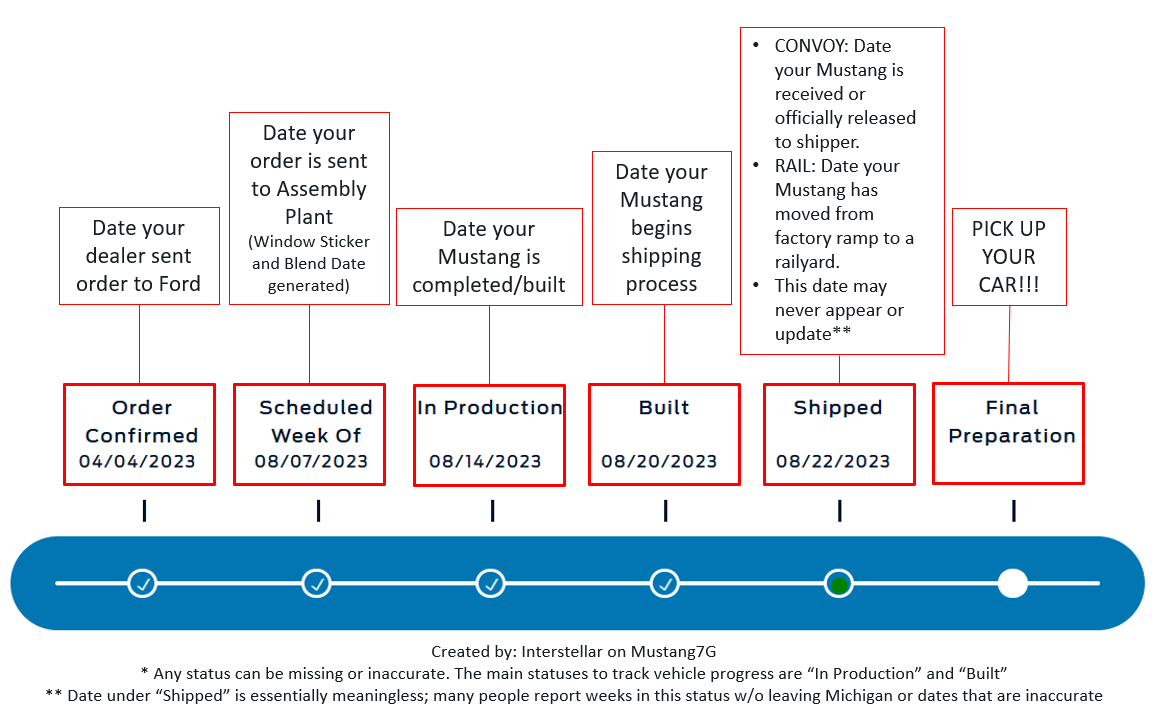
Edited 8-31: Infographic updated, "Shipped" details added and updated in post. Small correcting to "Built" details in post
First off, what is the Ford Vehicle Tracker? It can found at the link HERE
To use it, you will need your VIN number and order code. Generally speaking, both of these come from your dealer. The order code pretty much has to come from your dealer, but the VIN can come from Ford chat assuming your order has been processed through Ford (and not just your dealer).
You should receive an email from Ford immediately saying your order has been confirmed. This is the date that will eventually show under "Order Confirmed"
Note: This may be the last time you receive an email from Ford. The email system is highly automated and many users report inaccurate, delayed, or missing emails every step of the way.
Next Ford will assign a week you are scheduled for production. This date is likely to change and is meaningless until you are assigned a blend date and a window sticker is generated. You will receive a date under "Scheduled Week of" when your build is actually sent to the factory.
Technically, this is the BEGINNING of your car's production, although parts aren't physically assembled until your blend date (which is found at the top of your window sticker where it says "Blend")
Obviously the next step is completing/assembling your build (which again actually begins on Blend Date not on the date under "Scheduled Week of"). This may take a few days or a few weeks, depending on your blend date's timing relative to your scheduled week, the complexity of your build, and any unforeseen delays.
When your vehicle is BUILT, you will see a date under "In Production".
AT THIS POINT YOU MAY START RECEIVING ETA'S FROM FORD CHAT OR YOUR DEALER. THEY ARE MEANINGLESS AND ARE COMPLETE GUESSES. MANY USERS' DATES HAVE COME AND GONE, MONTHS AT A TIME. Read below.
Now begins the worst part of the process, waiting for the vehicle to ship. This may take hours or may take months (RIP all of us with early build dates). You can check with Ford chat for your vehicle's location in the meantime but this info is essentially meaningless. When your vehicle formally BEGINS SHIPPING TO DESTINATION (this might mean transfer to a rail yard, transfer to holding area to await pickup, or loaded straight on a truck to your dealer), you will see a date under "Built". This is an automated status update, and I have not seen any vehicles arriving without a date under "Built". Again, this is more of an admin status and your vehicle may or may have been physically moved from the plant at this point.
ETA MAY POPULATE IN THE BOTTOM OF YOUR TRACKER, AND ANY CHAT OR DEALER PROVIDED ETA'S CAN BE TAKEN AS "TRUE" ALTHOUGH STILL EXPECT DELAYS.
Next comes the date under "Shipped". This section has been updated as of 8/31. For all orders, this date seems to be fairly inaccurate or random when it appears. Note that many users are reporting missing dates under "shipped" even after taking delivery from dealership. Any date listed here should be taken with a grain of salt, although an updated status here does mean more "progress" has been made since the "Built" date.
- FOR CONVOY (truck) DELIVERY ORDERS: Generally, this date should appear when the shipper has received your Mustang or the Mustang has officially been "released" to the shipper (released in this context could also be an admin status, not an actual physical status. Some trackers report shipped dates 1+ months before an estimated ETA). This date may also appear when your mustang is delivered. This date may appear when your vehicle is already in transit. This date may never appear.
- FOR RAIL (train) DELIVERY ORDERS: Generally, this date should appear when your Mustang has moved from a factory ramp to a railyard. A date might appear when your Mustang is loaded on the train. A date might appear when the train makes its first stop or while already in transit. This date may never appear.
REGARDLESS OF DELIVERY TYPE: THIS DATE IS ESSENTIALLY MEANINGLESS; Some users have 0 days between "shipped" and arrival, while some users have "shipped" status for weeks before leaving Michigan.
Finally, your car needs dealer prep before you get the keys. A date seems to appear under "Final Preparation" as soon as dealer acknowledges receipt of car, but again, may remain blank even if your car is ready.
Notes:
- Sometimes the tracker will not load or display an error message. Refresh/try a different browser/come back later.
- Sometimes the tracker will display dates with or without green bubbles or checkmarks underneath. This is simply a UI glitch. The only thing to focus on is date or lack thereof
- Bugging Ford chat or your dealer may provide more detailed information, but 99% of the time they will not know anything more than the tracker
- ESTIMATED DATES OF ANY KIND ARE LIKELY TO BE INCORRECT
- Of course, the tracker may be completely busted or incorrect sometimes, so no need to comment "tHe trAcKEr is WRonG FoR mE"
TL;DR see picture below or simply shift the title of all statuses to the left to get your vehicle's correct status. The status displayed is always 1 phase behind what is really happening.
Edited 8-31: Infographic updated, "Shipped" details added and updated in post. Small correcting to "Built" details in post
Sponsored
Last edited:
